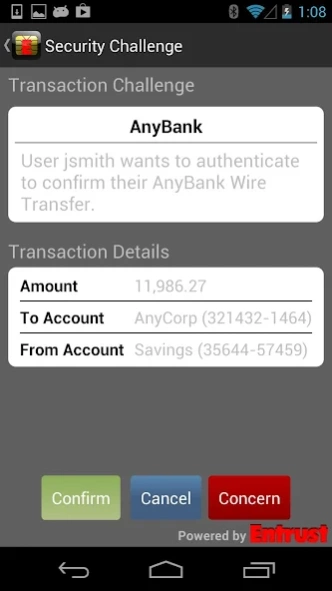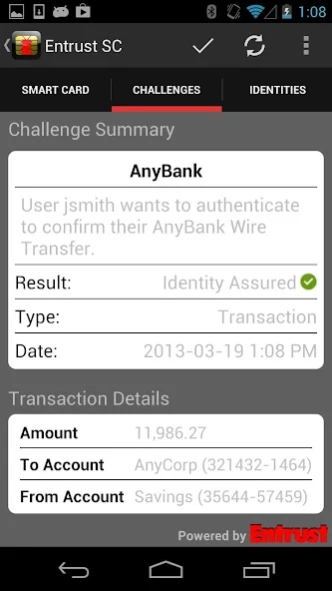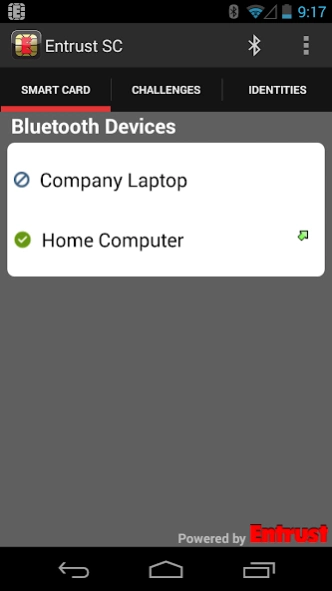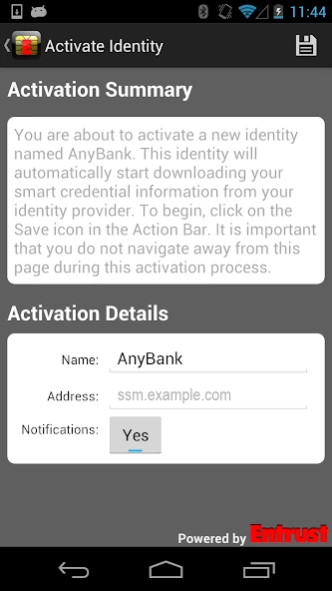Entrust IG Mobile Smart Cred 3.7.0.11
Free Version
Publisher Description
Entrust IG Mobile Smart Cred - This app transforms your mobile device into a virtual smart card.
Entrust IdentityGuard Mobile Smart Credential is an innovative mobile application that transforms your mobile device into a virtual smart card / digital identity. Upon successful user activation with your credential issuer’s Entrust IdentityGuard server, the Mobile Smart Credential can be used in a variety of ways depending on the services enabled by your credential issuer. For example, it can be used to:
• authenticate to your computer and your corporate network
• decrypt emails and files
• authenticate and confirm virtually any transaction initiated on a web application
• digitally sign content, forms and transactions.
• on platforms with NFC support, this application can be used as your virtual physical access badge providing access into buildings and secured locations.
Mobile Smart Credential Benefits
The Entrust IdentityGuard Mobile Smart Credential is far more secure, convenient, easy to use, and provides support for a number of authentication, malware protection, information protection and digital signature needs. Leveraging the capabilities within your mobile phone, the mobile smart credential addresses the shortfall of physical smart cards, hardware OTP’s and USB tokens with a truly multi-purpose that is always in hand.
Innovative application that is part of an enterprise authentication framework
The Entrust IdentityGuard Mobile Smart Credential provides an innovative yet relevant authentication solution and is deployed on the IdentityGuard enterprise authentication platform. IdentityGuard’s comprehensive capabilities are designed to meet authentication needs across your organization including embedded support for diverse user group needs, cloud security, mobile security, and adaptive authentication all on a platform with unmatched deployment flexibility and agility.
Derived Mobile Smart Credential
When this feature is configured, Entrust IdentityGuard users who have a physical smart credential (plastic smart card) or an Entrust profile (.EPF file) can use it to obtain a smart credential encoded on a mobile device. Users gain the convenience of a having a highly secure credential on a device they already carry with them without repeating enrolment or other processes already completed to obtain the original smart card or Entrust profile.
Activating your Mobile Smart Credential
Entrust Mobile Smart Credential can only be used in conjunction with credential issuing organizations that have created an Entrust IdentityGuard account for you. To use the application, you will need to activate the Mobile Smart Credential with your credential issuer. Once you have downloaded the application please consult the organization you whom you wish to use the Mobile Smart Credential for activation instructions.
Supported Platforms
The Entrust IdentityGuard Mobile application is supported on Android OS 6.x or later.
About Entrust IG Mobile Smart Cred
Entrust IG Mobile Smart Cred is a free app for Android published in the System Maintenance list of apps, part of System Utilities.
The company that develops Entrust IG Mobile Smart Cred is Entrust. The latest version released by its developer is 3.7.0.11.
To install Entrust IG Mobile Smart Cred on your Android device, just click the green Continue To App button above to start the installation process. The app is listed on our website since 2023-12-13 and was downloaded 4 times. We have already checked if the download link is safe, however for your own protection we recommend that you scan the downloaded app with your antivirus. Your antivirus may detect the Entrust IG Mobile Smart Cred as malware as malware if the download link to com.entrust.identityGuard.mobilesc is broken.
How to install Entrust IG Mobile Smart Cred on your Android device:
- Click on the Continue To App button on our website. This will redirect you to Google Play.
- Once the Entrust IG Mobile Smart Cred is shown in the Google Play listing of your Android device, you can start its download and installation. Tap on the Install button located below the search bar and to the right of the app icon.
- A pop-up window with the permissions required by Entrust IG Mobile Smart Cred will be shown. Click on Accept to continue the process.
- Entrust IG Mobile Smart Cred will be downloaded onto your device, displaying a progress. Once the download completes, the installation will start and you'll get a notification after the installation is finished.